
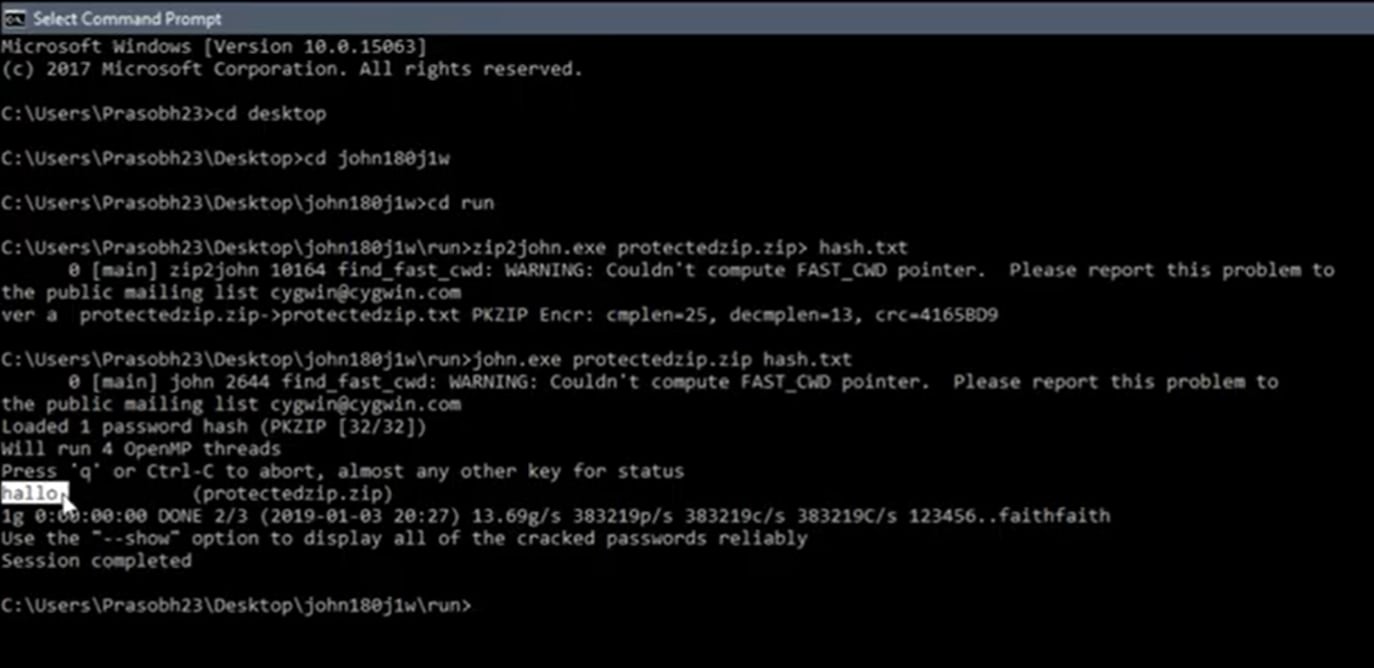
- HOW TO OPEN PASSWORD PROTECTED ZIP FILE WITHOUT SOFTWARE HOW TO
- HOW TO OPEN PASSWORD PROTECTED ZIP FILE WITHOUT SOFTWARE INSTALL
- HOW TO OPEN PASSWORD PROTECTED ZIP FILE WITHOUT SOFTWARE ARCHIVE
- HOW TO OPEN PASSWORD PROTECTED ZIP FILE WITHOUT SOFTWARE RAR
Step 3: Click “Open” and browse through your disk and add the locked ZIP file to the program.
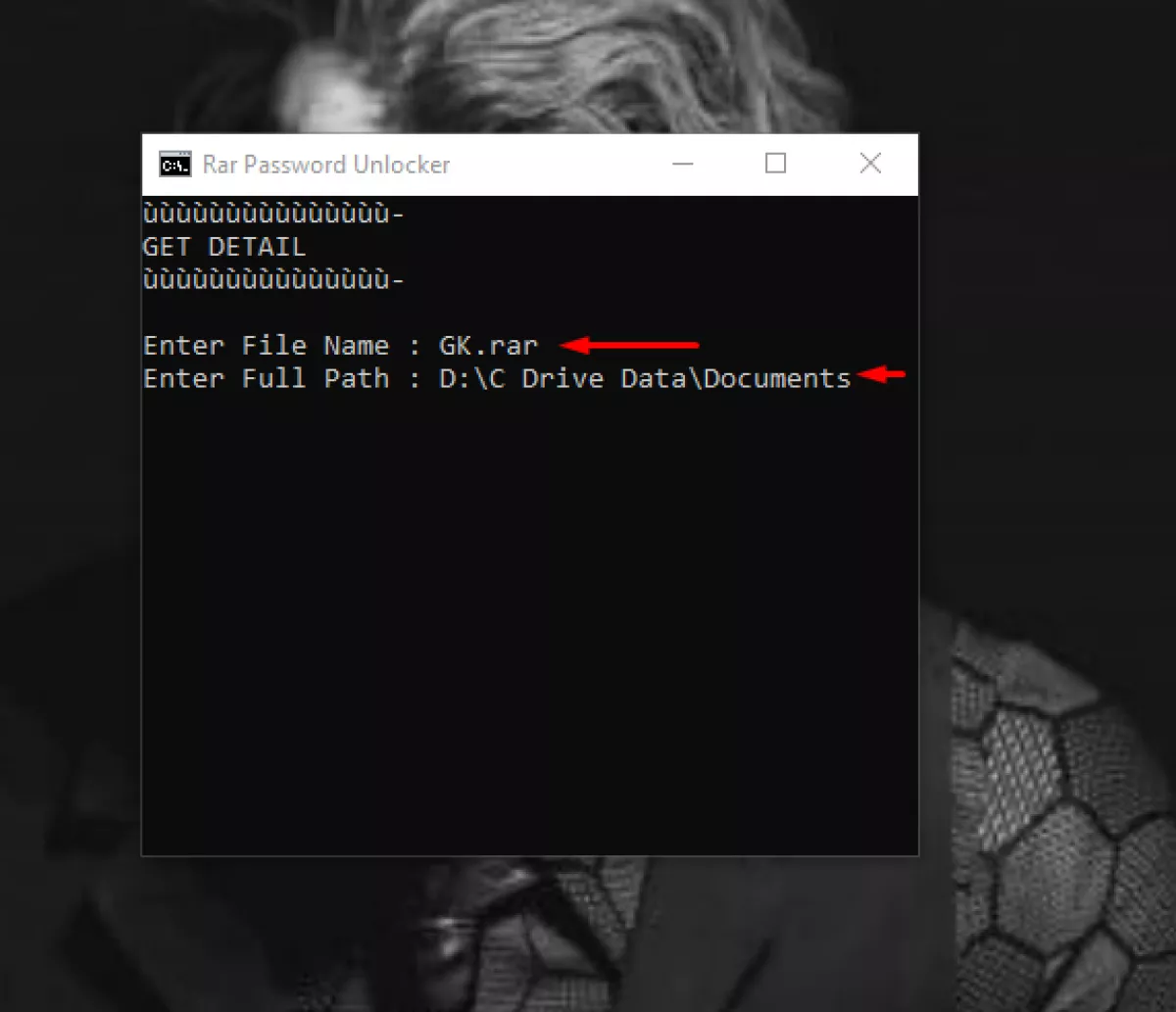
Step 2: Click, “Installer based on Zip file”.
HOW TO OPEN PASSWORD PROTECTED ZIP FILE WITHOUT SOFTWARE INSTALL
Step 1: Install NSIS on your computer and then launch it.
HOW TO OPEN PASSWORD PROTECTED ZIP FILE WITHOUT SOFTWARE HOW TO
Want to know how to open locked ZIP file without password with NSIS? Follow the steps below:

Nonetheless, it is a viable method and works effectively. It is a complicated procedure and a bit cumbersome as well. Then, you need to install that file to turn it into a ZIP again. NSIS is a different type of software that is capable of converting a ZIP file into an exclusive “exe” file. NSIS or Nullsoft Scriptable Install System is a typical script-driven installer for Windows. How to Open Password Protected ZIP File with NSIS It is easy, efficient and one of the most reliable methods to unlock a ZIP file. Click “Copy” and use it on the file.Īnd that’s it! This is how to you can open password protected ZIP file with ZIP Password Recovery tool. Afterward, a pop-up window will appear with the lost password. Step 6: You have to wait a bit for the procedure to complete. Step 5: Now, you have to choose an attack type to unlock the ZIP file. Step 4: Then, click “Open” inside the program to add the locked ZIP file. Step 3: In the following window you will find 7 recovery tools, you need to choose “ZIP Password Recovery”. Step 2: Choose “Recover Passwords for Files and Archives” mode from the software interface. Step 1: Download and install Password Recovery Bundle(ZIP Password Recovery is one of powerful tools in Password Recovery Bundle) on the computer and then launch it. But whatever it is the recovery rate is 100 percent! So, here’s how to open encrypted ZIP file with Zip Password Recovery: Free Download Buy Now If one attack fails you can go for the next one. It is designed to recover and bypass ZIP passwords and it is equipped with 3 attack modes that can recover ZIP password with ease. There are very few reliable professional programs available and one of them is ZIP Password Recovery. The second method here is by far the best one! Now, you are going to open password protected ZIP file with a password recovery tool. How to Open Password Protected ZIP File with ZIP Password Recovery Keep in mind and assess the safety of your files before going for this as discussed earlier. It is quite a simple procedure and the Online ZIP converter will automatically work and open ZIP file without password for you. Step 3: Now, the Online ZIP Converter will automatically start converting the file and then eliminate the password. Step 2: Now, click “Browse” to upload the locked archived file and then click “Converter File”. Step 1: Open Online ZIP Converter on your browser. Nonetheless, if you want to try, here’s how to do it: But as it is completely an online procedure and it will ask you to upload your file, and this is where it is not always a safe choice to go for.
HOW TO OPEN PASSWORD PROTECTED ZIP FILE WITHOUT SOFTWARE RAR
It can convert any RAR file into a ZIP file and it will unlock the file, for free. Online ZIP Converter is a free tool, available online. The first thing you can try to open password protected ZIP file is Online Zip Converter. How to Open Password Protected ZIP File with Online ZIP Converter
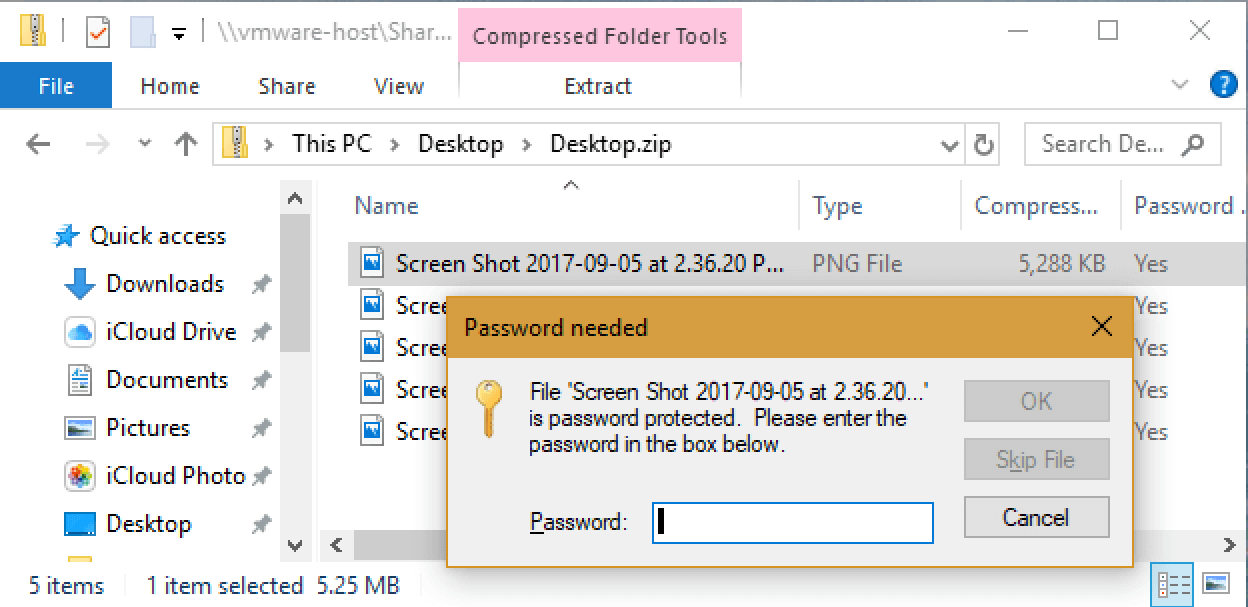
A similar thing could happen even to a Zip file created by you, if you forgot the password and you are unable to enter it. But you may face a situation where a downloaded Zip file is locked with a password and you are unable to find the unlock code.
HOW TO OPEN PASSWORD PROTECTED ZIP FILE WITHOUT SOFTWARE ARCHIVE
It is probably the most popular extension to archive one or multiple files for storage purposes. ZIP files are available all over the Internet.


 0 kommentar(er)
0 kommentar(er)
